Online Banking
Click. Pay. Done.
Virtual Branch Online Banking
- View balances and account history
- Transfer funds
- View cancelled checks
- Set up account alerts
- View Online Statements
- Update personal information
How to Enroll:
- Click on the Login button on our home page - first time user.
- Enter your member number as your Login ID, and the last four digits of the primary member’s Social Security Number as your pin.
- Open the Terms and Conditions page, then click the checkbox that you have read and agree to the online banking terms and conditions.
- Select a Logon ID and Security Code and enter an email address (an enrollment confirmation screen will display).
- Return to the login page and enter your logon ID and Security Code.
- You will then be prompted to enroll in Enhanced Authentication by selecting Challenge Questions and Answers (a confirmation screen will validate the completion of the Challenge Question setup).
Online Bill Payment
You maintain control of your account information and when payments are made:
- No charge for bill payment
- Schedule one time or recurring payments
- For many major merchants, next business day electronic delivery
- NMCU checking account required
- Receive your bills electronically
Click on the Bill Pay tab in Virtual Branch to enroll!
Make a Payment
We want to make things easier for you! Make a payment to your NMCU loans OR transfer funds into your NMCU savings or checking account from an external account by using a savings account, checking account or debit card.
It's fast, simple and free.
Setting Up Your Account
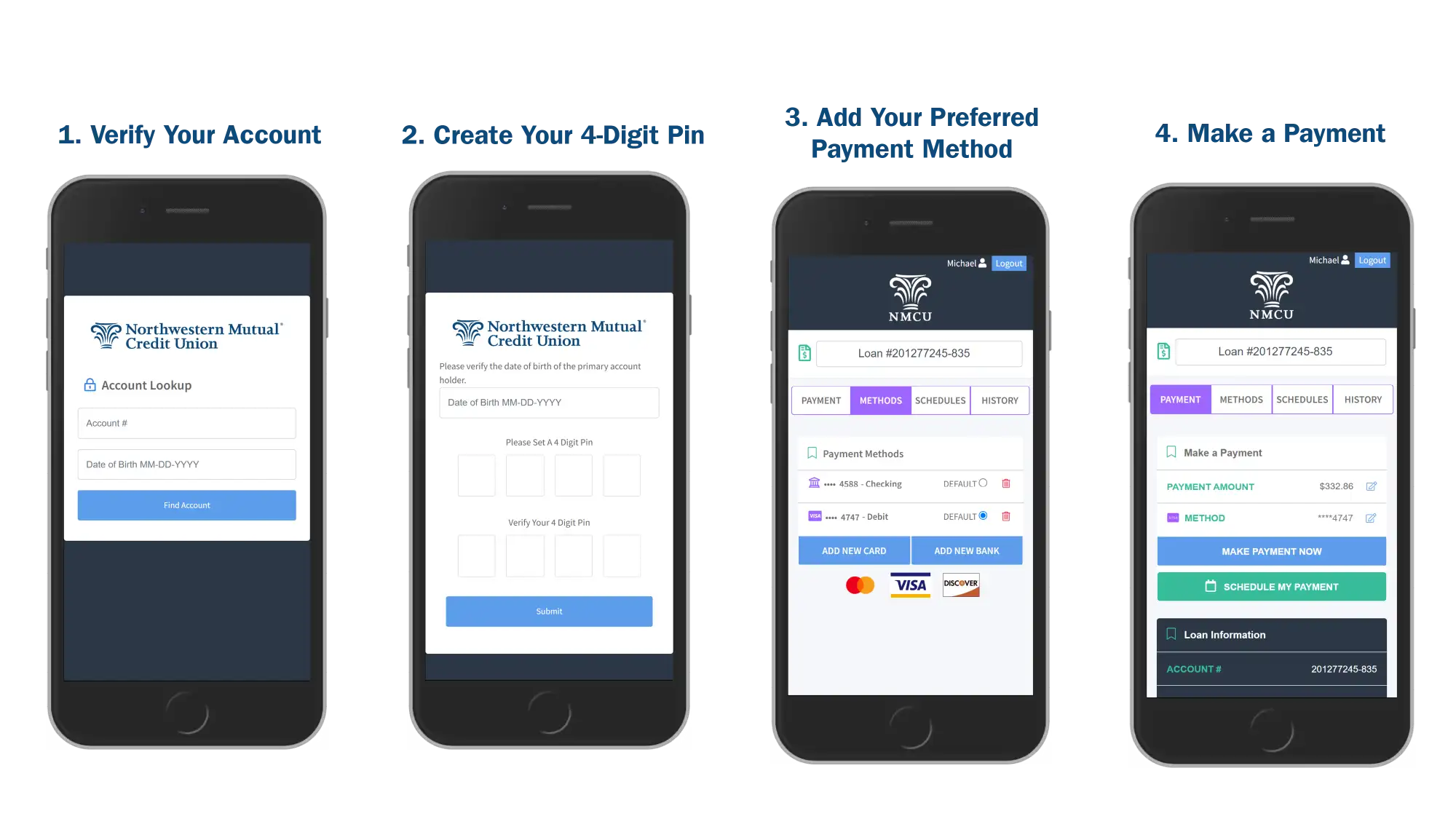
What You Should Know
- The link will take you to a portal where you will be asked to verify your account with your account number and date of birth.
- When you verify your account for the first time you will have to setup the following:
- 4-digit pin: once you have entered your account number and date of birth, it will prompt you to create a 4-digit pin. Store this information in a secure place as you will need this pin number to verify future payments.
- Preferred method of payment: to make a payment you will have to add your preferred form of payment in the portal. You can do this by selecting ADD NEW DEBIT CARD or ADD NEW BANK ACCOUNT which will prompt a secure website for you to input your information. If done correctly, there will be a message stating ‘Payment Method Success’ and you will be redirected to the payment portal.
- Once your account has been successfully verified, you will be directed to the payment portal where you’ll be able to see all your loans and will also be able to select your preferred payment method.
eStatements
Get rid of the paper:
- Prompt delivery – usually the second business day of the month
- Receive email alert when statement is available
- Secure online storage (18 months)
- Printer friendly option or save on your computer
Enroll by clicking 'Online Statements' on the home page of your Virtual Branch.
*Having troubles enrolling? Make sure your pop-up blocker is turned OFF.
Have Questions?
Feel free to reach out with any questions.







